Sometimes searching through library websites is a laborious chore. When you first encounter a new library site, it’s sometimes unclear where to go to get what you need. Any one search can take you through a bunch of Herculean tasks. A lot of those tasks dangle a “Full Text of Article” carrot in front of you. You follow that carrot through 5 new windows and 3 new databases only to find that the library doesn’t really have the full text of what you’re looking for.
Google Scholar with their Library Integration has become my new best friend. Here’s how it works. If you’re on your university site and your library participates, then you don’t have to do anything. If you’re off-campus, you set your scholar preferences by going here.
Now, whenever you search for an article in Google Scholar, if any of the results are journal articles that your library gives full-text access to, Google puts a “Full Text @ YOUR LIBRARY NAME” right next to the title of the search result.Click on that link and you’re taken to the library page that actually links to the article. At least, that’s been my experience with my library.
I’m working on a paper on Simples and I wanted to get all of the classic papers into my Zotero bibliography. I searched “simples Markosian”. Here’s a visual of the results.
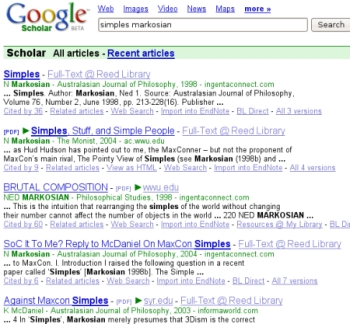
Notice the link next to the title of each result. When I click on one of those, I’m taken directly to the page at my home library and it gives me the article. Sweet! No more Herculean tasks. Once in a blue moon, I’ve clicked on the link only to find that our library had some weird restriction on the access – but at least I didn’t have to go through all of the Herculean tasks and pop-ups to get to the disappointment.

Hey Andy!
I’m curious about this paper on simples. If you’ve got a draft, I’d love to take a look at it. And if not, I’d love to hear a bit more about the content. E-mail me if you’re willing!
~Greg
Hi Greg,
I’ll email you a copy when I finish this draft. I plan on presenting it to our faculty paper workshop here next week, so I should have a draft polished before then. I’ll send it to you.
(Good to hear from you. I hope things are going well.)